Deviation Spotlight
Deviation Spotlight
Llama Farm

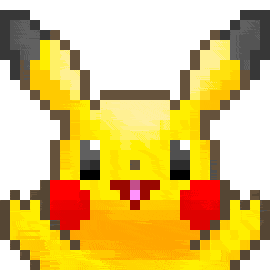

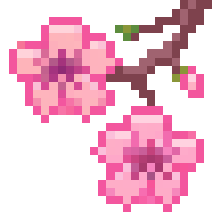
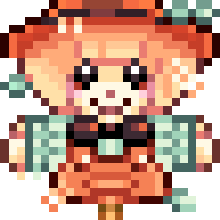
Profile Comments 157
Sorry if you've already discussed this before, but what's your scanning process? The quality of your work is absolutely stunning and I'm really curious what you do to preserve the colour quality during that dubious traditional to digital scan period.
It's okay, thanks for your curiosity! ![]()
I don't really do anything that I think is much special. I own an Epson Perfection V39 scanner that already has an amazing scanning quality. ![]()
Aside of that, I just digitally retouch the scans with color settings and levels to bring back bright colors that may have been faded in certain areas. I also take the time to remove any dust or any little imperfection that always gets on the scanned piece before editing. The thing is that I never post things just post-scan, I always take my time and care into cleaning them to make them look as if they are in the actual paper.
Thanks for the reply.
I'm always looking for ways to better preserve the colour in my own traditional work and I don't always find Hue/Saturation/Levels to be quite where I want them even after I fart around with them in PS.
Do you have a default you tend to use when editing, or is it more individually based on the pieces?
I don't do just the same for each, since I don't retouch everything at once. I do manually select the areas that need most editing, like bringing darker tones back that always tend to fade, or oranges that are more yellowish in person but turn more redish after scanning so I have to take the yellow back.. And that depends on each piece.. I dunno if that's what you mean, sorry, it works fine for me. ![]()
hi kawaii art
Np buddy




















![[2021 Redraw] Let's Play Volleyball](https://images-wixmp-ed30a86b8c4ca887773594c2.wixmp.com/f/05ef7c75-27ca-4220-8087-ddfd269f1642/d4tvb01-172d1ab6-8246-4f63-b950-bfaadf39cfef.jpg/v1/fill/w_292,h_350,q_70,strp/_2021_redraw__let_s_play_volleyball_by_mystar21_d4tvb01-350t.jpg?token=eyJ0eXAiOiJKV1QiLCJhbGciOiJIUzI1NiJ9.eyJzdWIiOiJ1cm46YXBwOjdlMGQxODg5ODIyNjQzNzNhNWYwZDQxNWVhMGQyNmUwIiwiaXNzIjoidXJuOmFwcDo3ZTBkMTg4OTgyMjY0MzczYTVmMGQ0MTVlYTBkMjZlMCIsIm9iaiI6W1t7ImhlaWdodCI6Ijw9MTQ0MCIsInBhdGgiOiJcL2ZcLzA1ZWY3Yzc1LTI3Y2EtNDIyMC04MDg3LWRkZmQyNjlmMTY0MlwvZDR0dmIwMS0xNzJkMWFiNi04MjQ2LTRmNjMtYjk1MC1iZmFhZGYzOWNmZWYuanBnIiwid2lkdGgiOiI8PTEyMDAifV1dLCJhdWQiOlsidXJuOnNlcnZpY2U6aW1hZ2Uub3BlcmF0aW9ucyJdfQ.8PzOvPxhiDDRUq18w4tblK4IMKHPWyzSb4EtwBC2rCc)

























